Key Takeaways:
- When choosing a tablet, consider factors like ease of use, battery life, performance and speed, storage, features and accessories, and price.
- Tablets are great for older adults due to their user-friendly interface and many accessibility features.
- The amount of memory and battery life you need will depend on how you plan to use your tablet.
ooking to purchase a tablet but not sure where to start?
With so many options on the market, it can be overwhelming to determine which tablet is right for you. Whether you're a tech-savvy individual or an older adult looking for a device that is easy to use, this article will guide you through what to look for when buying a tablet. From screen size to operating systems, we'll cover all the important factors to consider before making a purchase. So, read on and find the perfect tablet for your needs!
6 Things to Look for When Buying a Tablet
1. Ease of Use
For older adults, a tablet with an intuitive user interface is key. Here are some factors that can influence ease of use:
- Screen Size: Consider a screen size that is large enough to read easily without straining your eyes. Tablets generally range from 7 to 13 inches in screen size.
- Resolution: A higher resolution will provide a clearer, sharper image, which is beneficial for reading and watching videos.
- Operating System: Choose an operating system that you are familiar with; popular options include Apple’s iOS, Android, and Amazon’s Fire OS.
2. Battery Life
No one likes constantly charging their devices. Consider the following aspects regarding battery life:
- Battery Lifespan: Look for a tablet with a battery life that can last at least 8 to 12 hours on a single charge to ensure uninterrupted usage.
- Charging Options: Consider tablets with convenient charging options, such as fast charging or wireless charging, for added convenience.
3. Performance and Speed
The performance of a tablet is defined by its processing power and RAM. Here’s what to keep in mind:
- Processor: A faster processor will allow for smoother, lag-free operations. Tablets with quad-core processors are generally efficient.
- RAM: A minimum of 2GB RAM is recommended to ensure smooth performance, although 4GB or more is ideal for multitasking.
.png)
4. Storage
To store apps, photos, and videos, sufficient storage space is necessary:
- Internal Storage: Tablets come with various internal storage options, typically ranging from 16GB to 128GB or more. Consider your needs and opt for higher storage if you plan to store a lot of files.
- Expandable Storage: Some tablets offer the option to expand storage using a microSD card, providing flexibility in managing storage space.
5. Features and Accessories
Additional features and accessories can enhance the usability of a tablet:
- Camera: If you enjoy photography or video calling, look for a tablet with a good-quality front and rear camera.
- Stylus: A stylus can be beneficial for taking notes or drawing. Some tablets come with a stylus, while others offer it as a separate accessory.
- Keyboard: A detachable keyboard can transform your tablet into a mini laptop, facilitating typing and other tasks.
6. Price
Tablets are available in a wide price range:
- Budget: There are budget-friendly options available which offer good performance for basic tasks such as browsing and reading.
- Premium: Premium tablets offer high-end features, superior performance, and are priced higher.
Purchasing a tablet is a significant investment, and understanding what to look for can help in making a choice that meets your needs and preferences. By considering factors such as ease of use, battery life, and storage, you can find a tablet that will serve as a faithful digital companion, bringing the world closer to your fingertips.







.png)



.webp)


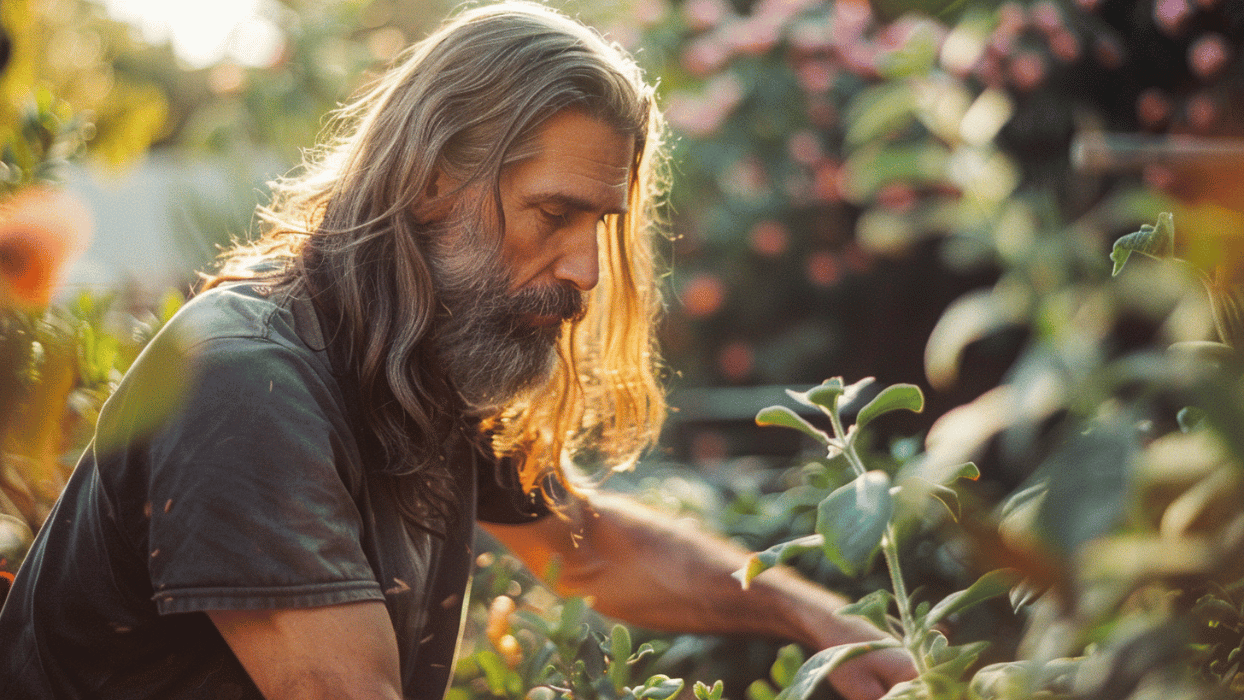
.png)
