GetSetUp Accessibility Policy
General Statement
We are the largest community of older adults who come together to learn, share and create. We are working to ensure complete access so that all older adults can benefit from our content and community.Our accessibility policy makes GetSetUp content more accessible to a broader range of people with disabilities, including accommodations for blindness and low vision, deafness and hearing loss, limited movement, speech disabilities, photosensitivity, and combinations of these, and some capacity for learning disabilities and cognitive limitations; but will not address every user need for people with these disabilities.
The people who need the GetSetUp platform most often have difficulties accessing many standard websites and technologies. We are committed to making our site as accessible as possible - for those with specific disabilities and for everyone.We endeavor to make our site easy to use on a mobile device, be navigable using a keyboard, easily read by screen readers, and keep strong color contrast that makes text easier to read - especially for visually impaired people.The principles of an accessible website are that it’s ‘perceivable, operable, understandable, and robust’.
Our Policy
Video and audio content
- All ‘non-text content’ will have a text alternative.
- We provide the ability to turn on closed captions on live video content.
- Except for captions, users can resize text without assistive technology.
- Audio description is available for certain classes.
- Our social media content also contains captions and/or subtitles.
Distinguishable design
- The color contrasts of our text will primarily be dark text on a light background.
- Color should not be used as the only visual means of conveying information (such as indicating an action).
- Background noise should be low or none for all video and audio content.
- Visual presentation in classes should always be clear.
Written Copy and Design
Our chosen website font is Inter, a font designed with tall characters to improve readability on a computer screen, aiding clarity and accessibility.
Headings
- Font weight to be bold.
- Line height (line spacing) is at least 1.5 times the font size, but decreases to 1.25 for large headings 32px and above.
- Spacing following paragraphs is at least 1.5 times the font size, but decreases to 1.25 for large headings 32px and above.
- Letter spacing (tracking) is at least 0.12 times the font size.
- Word spacing is at least 0.16 times the font size.
Paragraphs
We don’t justify text and endeavor to keep all paragraphs left margin aligned except for some center-aligned headings and paragraphs in our modals and messaging.
- Line height (line spacing) to be at least 1.5 times the font size.
- Spacing following paragraphs is at least 1.5 times the font size.
- Letter spacing (tracking) is at least 0.12 times the font size.
- Word spacing is at least 0.16 times the font size.
- The minimum font size of body text is 16px.
- The minimum font size for captions and helpers is 14px.
Buttons
Large buttons and icons are in place for those with reduced dexterity or fine motor skills.
- Font weight is Medium.
- The minimum button height is 40px.
- Letter spacing (tracking) to at least 0.12 times the font size.
- Word spacing to at least 0.16 times the font size.
Understandable copy
We will rarely use abbreviations or acronyms. When used, a mechanism for identifying the expanded form or meaning of abbreviations/acronyms will be available.
We will write in Plain English and keep our reading level to lower secondary education level.
We will refrain from jargon.
Predictable user experience
We strive to keep the core navigation consistent. This includes testing and optimizing for the easiest and best user experience.
Our video content, live and pre-recorded, will not need any additional software downloaded.
We will avoid any web pages that contain any flashing imagery.
We will keep users safe online and protect the data shared with us.
Have a Question?
We’re always looking to improve the accessibility of our website. If you find any problems not listed on this page or think we’re not meeting accessibility requirements, please contact us.
Contact Us


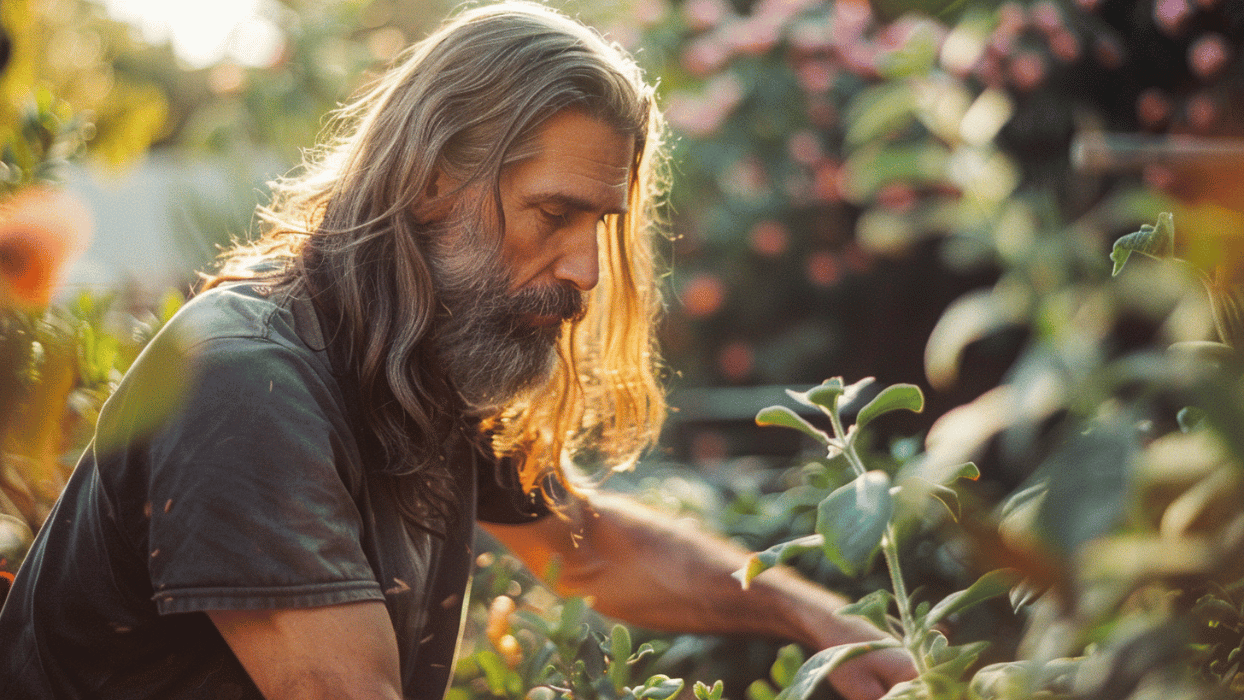
.png)
