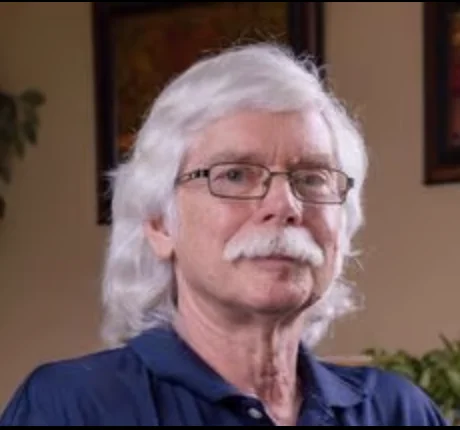Key Takeaways:
- TripIt is an inclusive travel app designed for travelers of all ages, making it accessible and user-friendly for older adults who may be less tech-savvy.
- By forwarding confirmation emails for flights, hotels, and other reservations to plans@tripit.com, the app automatically creates a well-organized itinerary, eliminating the need for paper documents and scattered emails.
- TripIt offers real-time notifications for flight changes, gate updates, and more, ensuring that older adult travelers stay informed and confident during their journeys, aligning perfectly with GetSetUp's values of being empowering and reassuring.
Step 1: Embrace Technology with an Open Mind
We understand that technology can sometimes seem daunting, but TripIt is designed to be user-friendly for all ages. So, the first step is to approach it with an open mind. Think of it as your warm and welcoming travel assistant, ready to help you navigate the digital world of travel.
Step 2: Download and Install TripIt
Start by going to your device's app store, whether it's on your smartphone or tablet. Search for "TripIt" and click the download button. Once it's installed, open the app to begin your journey.
Step 3: Create Your TripIt Account
TripIt will greet you with a friendly welcome screen. To create your account, click on "Sign Up" or "Create Account." You'll be asked for some basic information like your email address and a password. Make sure to choose a password that's easy for you to remember but difficult for others to guess.
Step 4: Input Your Travel Information
Now comes the heart of TripIt – inputting your travel details. It's as easy as sending an email! When you book a flight, hotel, or any other travel reservation, simply forward the confirmation email to plans@tripit.com. TripIt will work its magic and automatically create your itinerary for you. No more digging through papers and emails – it's all in one place.
Step 5: Explore Your Itinerary
Once TripIt has processed your email, you can explore your itinerary within the app. It will display all your travel information in an organized and reassuring manner. You'll find details like flight times, hotel reservations, and even directions to your accommodation.
Step 6: Set Up Notifications
TripIt goes above and beyond by keeping you informed about changes to your travel plans. To ensure you receive these reassuring updates, go to the app's settings and enable notifications. You'll receive real-time alerts about flight delays, gate changes, and more.
Step 7: Customize Your Experience
TripIt understands that every traveler is unique. It allows you to personalize your itinerary by adding notes, photos, and even your own plans. Make your travel experience relatable to you by adding your preferences and special touches.
Step 8: Share with Loved Ones
If you're traveling with friends or family, TripIt makes it easy to share your itinerary with them. They can also stay in the loop and receive notifications about your travel plans. This feature brings everyone closer and provides peace of mind for your loved ones.
Step 9: Stay Curious and Open to Learning
At GetSetUp, we believe in the power of curiosity and lifelong learning. Don't be afraid to explore all the features TripIt has to offer. It's a wonderful tool that evolves to meet your needs. Keep an open mind, and you'll discover new ways to make your travels even more enjoyable.
Conclusion:Congratulations, dear active agers, you've successfully learned how to use TripIt, your trusted travel companion. By embracing this technology with an open mind, you've empowered yourself to take control of your travel plans and experience the world with confidence.
As you embark on your next adventure, remember GetSetUp's values of being authentic, optimistic, empowering, and inclusive. TripIt embodies these values, ensuring that your travel experiences are not just hassle-free but also warm, welcoming, and purposeful. Safe travels!









.png)