Key Takeaways:
- MyFitnessPal is a comprehensive tool for tracking diet, exercise, and health goals.
- The app offers features such as a vast food database, exercise tracking, and community forums for support.
- Beyond the basic version, a premium option provides deeper dietary insights and specialized tracking for specific diets or conditions.
s we age, prioritizing health and wellness becomes even more essential, and thankfully, the digital era has provided tools to make this journey simpler. Among these tools is MyFitnessPal, a digital companion tailored to help you keep track of your nutrition and fitness goals. This article will show your how to utilize MyFitnessPal for a healthier lifestyle.
What is MyFitnessPal?
MyFitnessPal is a free app and website that helps users track their diet and physical activity.
It serves as a digital food diary, offering nutritional details for a vast array of foods and allowing users to log physical activities, providing estimates for calories burned. Users can set specific health goals, and based on these goals, the app recommends daily caloric and nutrient intake.
.png)
How to Set Up Your Account
- Step 1: Download MyFitnessPal from the Apple App Store or Google Play Store.
- Step 2: Upon launching the app, you'll find a "Sign Up" option. Here, input necessary details like email and password.
- Step 3: You'll be asked about your current weight, height, goal weight, age, and general activity level. This information guides the app in recommending a personalized daily calorie and nutrient intake.
How to Log Your Meals
- Database Search: MyFitnessPal boasts a database with millions of food entries. Simply type in what you ate—be it "boiled egg" or a specific brand of cereal—and select the most accurate match.
- Barcode Scanner: For a more precise entry, use the app's barcode scanner to capture the nutrition facts from product labels.
- Custom Foods: In cases where a food item isn't listed, you can add it manually. Input its nutrition information, and it'll be saved for future logs.
How to Track Exercise
Manual Entry: MyFitnessPal makes tracking physical activity easy. The app has a wide selection of exercises, accommodating everything from low-impact activities like gardening to high-energy workouts like aerobics.
Don't see your exercise on the list? There's an option to add it. Simply select your chosen activity, input the duration, and MyFitnessPal will take care of the rest, providing an estimated calorie burn based on the intensity and your personal metrics.
Syncing Devices: MyFitnessPal works well with many fitness devices. Once you link your fitness tracker to the app, all your steps, workouts, and even heart rate in some cases, are automatically recorded in your daily log. This cuts down on manual input, making tracking simpler.
Monitoring Progress
Weight Logs: The app simplifies weight tracking with graphs. Each time you record a new weight, the app plots this data point on a timeline, offering a visual representation of your weight loss, gain, or maintenance over weeks, months, or even years.
Nutrition Overview: MyFitnessPal offers a detailed breakdown of nutrition in the form of a pie chart, displaying your daily intake of carbs, fats, and proteins. It's great for those on special diets or needing to watch certain nutrients. Whether you're looking to manage blood sugar levels or ensure adequate protein intake, this feature provides clarity on your dietary patterns, enabling informed food choices.

Join the MyFitnessPal Community
Forums and Groups: The forums and groups offer a platform to engage in discussions. You can ask questions, learn from the experiences of others, or even offer guidance from your own journey. This community can be a comforting space where they find others with similar health goals and challenges. It's a reminder that you're not alone in this journey.
Recipes and Blogs: Nutrition is a big topic with lots to discover. MyFitnessPal offers many healthy recipes suited for various diets. The app also has articles on nutrition, fitness, and health to keep you informed.
Personalizing Goals
MyFitnessPal lets you tailor your goals. In the "Goals" section, you can change daily calories and adjust carbs, fats, and proteins. You can also set vitamin and mineral targets to match your needs or doctor's advice.
Exploring Premium Features
MyFitnessPal's basic version has many features, but the premium version offers more. It's ad-free and provides deeper insights into eating habits, highlighting areas of improvement or consistency. It also has a detailed tracker for those on special diets like keto or for managing conditions like diabetes.
Privacy Tips
MyFitnessPal gives users the autonomy to control their privacy. Within the app settings, you can adjust who has access to view your diary, posts, and other personal data. While the community is a space for sharing and learning, always be cautious about the kind of information you disclose, especially in public forums.
In conclusion, MyFitnessPal stands out as a digital ally for seniors, offering a holistic approach to nutrition and fitness.
Whether you're aiming for weight management, specific dietary needs, or just a general health check, this app has features to guide you. Investing time to understand its various capabilities can be your stepping stone to a more informed and health-conscious lifestyle.







.gif)



.webp)


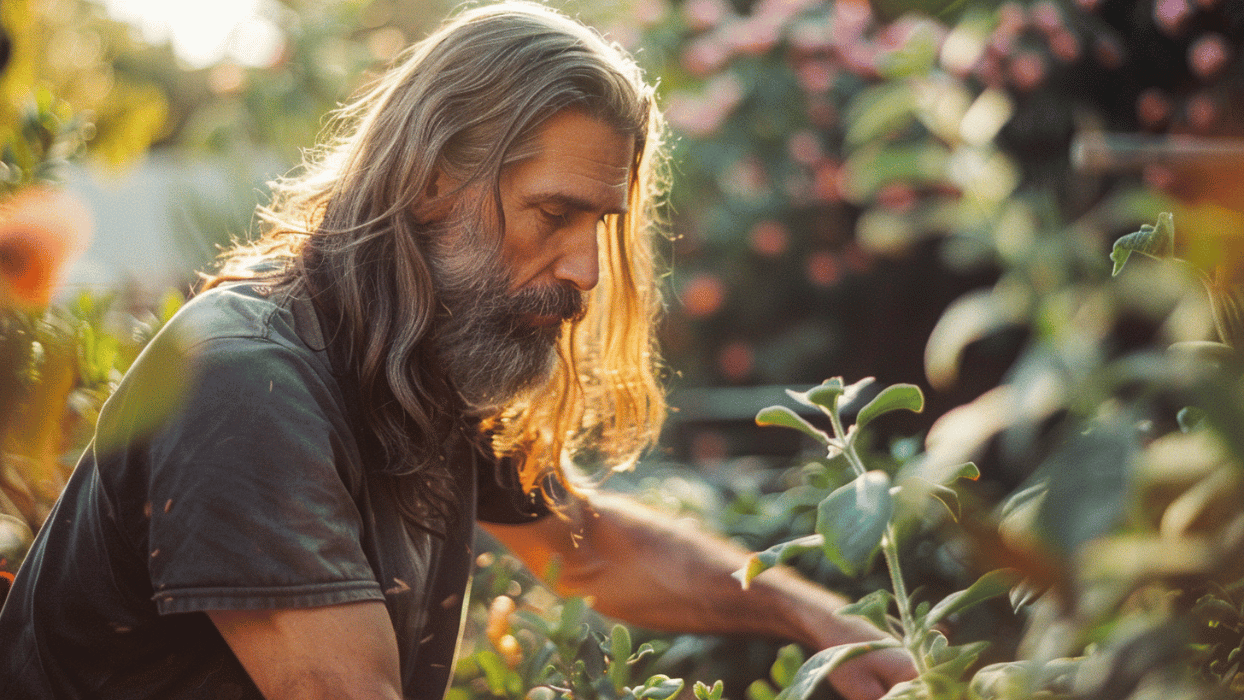
.png)
