Key Takeaways:
- Many drawing apps offer a wide range of features and tools, such as a variety of brush and pen types, layers, and blending mode.
- There are drawing apps available for users of all skill levels, from beginners to more advanced artists.
- You can use drawing apps on a variety of devices, including smartphones, tablets, and computers.
hether you're looking to get creative and hone your art skills, or just trying to find a way to relax and unwind, there's an app for that! We've done the research on more than a dozen coloring apps, and we've narrowed down our list to the best of the best. You can use these apps on your iPad with a stylus or on your iPhone
Here are our top recommended apps for finding your artistic side:
Pigment
Pigment is a drawing app that is designed to be easy to use, making it an ideal choice for those looking to relieve stress through coloring. It offers a large selection of colors and brushes, as well as tools and backgrounds.
Pigment features an extensive library of images that you can color with your choice of brush, tool or color palette. The app also includes preset drawings so you can get started right away if you’re short on time or inspiration (and who isn’t?).
Recolor
Recolor is a simple coloring app with a large selection of images, a simple and intuitive interface, and an in-app purchase option.
Recolor has over 100 images to choose from. Each image has several sheets (or layers), so you can color more than one thing at once. Recolor also offers you the option to draw your own picture using markers or pencils. You have access to 24 colors, including special effects like glitter and glow-in-the dark paint. You can choose from three different styles: plain paper, crayon paper or cardstock paper with an optional outline around the image so that it's easier for beginners to stay within the lines without having their hand get lost amidst all those colors!
If you're looking for something different than what Coloring Book offers but not quite as advanced – try Recolor!
.png)
Craftsy
Craftsy is a very popular color-by-numbers app. It has everything you need to get started with coloring and drawing, including:
- A large selection of high-quality coloring pages. Craftsy offers over 500 coloring pages, which can be unlocked gradually as you gain experience through the app. The vast majority of these pages are easy enough for beginners but challenging enough for more advanced users.
- A wide range of tools that help you add detail to your drawings or choose colors for your images. You can also use these tools to create your own art from scratch in one of Craftsy’s freeform modes (which allow you to draw whatever you want).
In addition to its huge library of content, this app also comes equipped with its own set of tools that will help make your drawings look their best.
Colorfy
Colorfy is one of the most popular coloring apps on the market. The app has a wide variety of coloring pages, and you can choose from thousands of color palettes to use. It also has a number of coloring tools and brushes to choose from, including watercolor brush strokes, glitter brushes, and even an option for changing the angle at which you shade your drawings.
Procreate
This is a powerful drawing and painting app that is popular with digital artists. It offers a wide range of brushes and pens, as well as advanced features like layers and blending modes.
How do I use these apps?
These coloring and drawing apps can be used on a variety of devices, including smartphones, tablets, and computers. Many of them are available for both iOS and Android devices, as well as for Windows and Mac computers.
You can download and install these apps from the App Store (for iOS devices), the Google Play Store (for Android devices), or the Microsoft Store (for Windows devices). Some apps may also be available for download from the developer's website or other online platforms.
To use the app, you will need a device that meets the app's system requirements and has enough storage space to install the app. You will also need an internet connection to download the app and any updates. Once the app is installed, you can use it offline as well.
The best part about these apps is that you don’t have to be an artist or creative type to use them.
All it takes is a bit of time and purposeful attention, and you’ll find yourself feeling calmer and more relaxed in a matter of minutes.






.gif)




.webp)


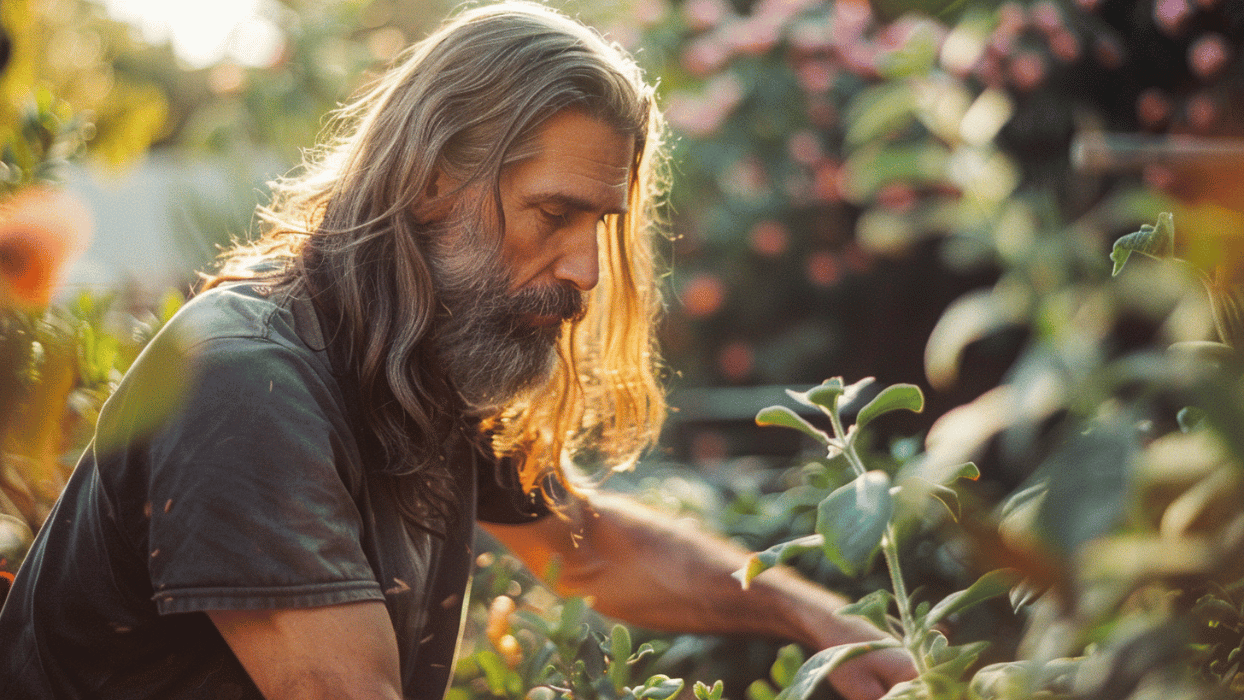
.png)
