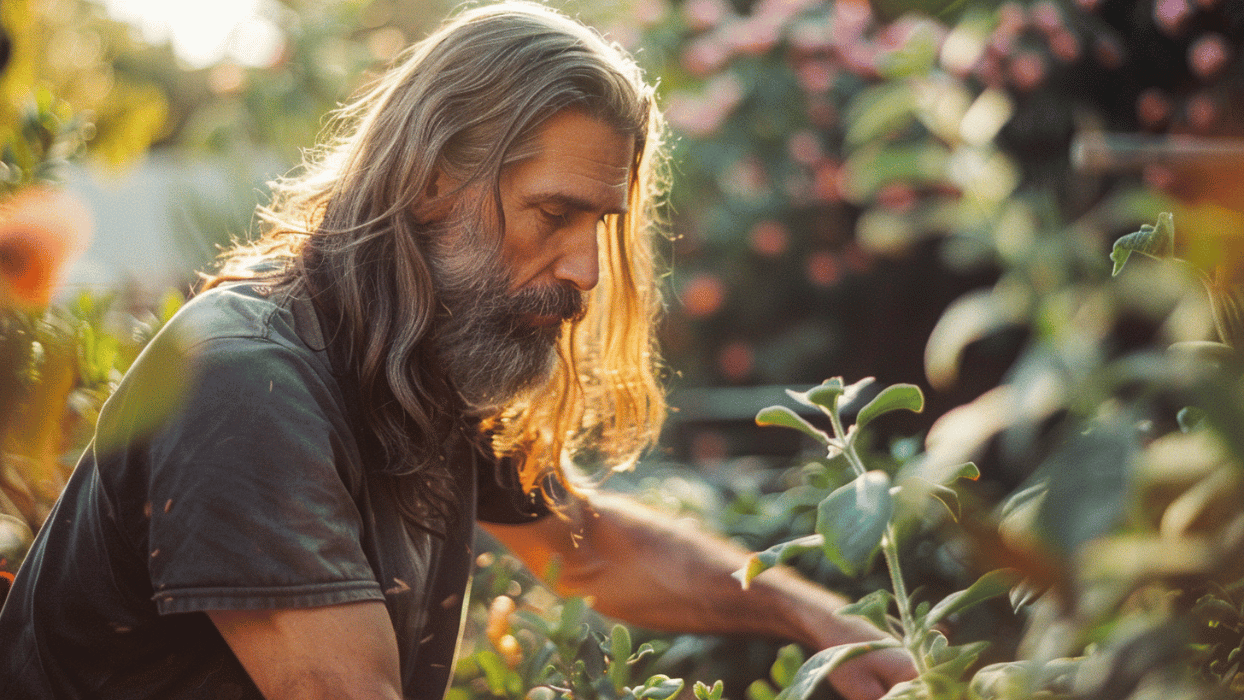Key Takeaways:
- Simple cable management techniques can greatly improve home safety by reducing tripping hazards, especially for older adults.
- Keeping cables tidy enhances the overall appearance of your living spaces, making them more visually appealing.
- Organized cables lead to a more functional and stress-free living environment by making it easier to identify and access various cables when needed.
ables and cords can quickly turn into a tangled mess if left unattended. Whether it's a phone charger, laptop cord, or TV cables, a little organization can go a long way.
In this article, we'll offer some simple and easy-to-follow tips to keep your cables organized and make your life easier.
Why Cable Management Matters
- Safety: Loose cables can be a tripping hazard, especially for seniors.
- Aesthetics: Tangled cables don't look good and can disrupt the calm atmosphere in your home.
- Functionality: Knowing which cable goes where will save you time and stress.
.png)
Easy Ways to Keep Cables Organized
1. Label Your Cables
It sounds simple because it is. Use masking tape and a pen to label each end of your cables. Write down what the cable is for—like "TV," "Phone," or "Laptop." That way, you'll always know which cable is which.
2. Use Twist Ties or Cable Ties
You can use simple twist ties or purchase dedicated cable ties to bundle similar or connected cables together. For example, keep all your TV-related cords in one bundle and your computer cords in another.
3. Try a Cable Organizer Box
These boxes conceal power strips and tangled cables. Simply place the power strip inside the box and thread your cables through the holes in the box.
4. Utilize Binder Clips
Binder clips aren't just for paper. Clip them onto the edge of a desk or table and thread your cables through the handles. This keeps them off the floor and reduces tripping hazards.
5. Go Wireless When Possible
Many devices now offer wireless capabilities, reducing the number of cables you'll need. Consider investing in Bluetooth headphones or wireless charging stations for your gadgets.
6. Use Velcro Straps
For larger bundles of cable, like those behind a TV stand or computer desk, Velcro straps can be especially useful. These straps are stronger than twist ties and are reusable.
7. Designate a Charging Station
Create a designated area in your home where all devices are charged. Keep all necessary cables in this area and use some of the above tips to keep them organized.
Tips for Long-Term Management
- Regularly Review: Every once in a while, take a moment to review your cable setup. Remove any cables that are no longer in use.
- Plan Ahead: When adding a new electronic device to your home, consider in advance how you'll manage the new cables.
- Keep Extras in One Place: We all have extra cables that aren't currently in use. Store them in a single box or drawer so you'll know where to look when you need one.
Cable management doesn't have to be complicated. A little time spent organizing can lead to a safer, cleaner living space and less daily stress. Try incorporating these easy tips into your routine, and you'll be amazed at the difference it makes.











.webp)


.png)
.png)