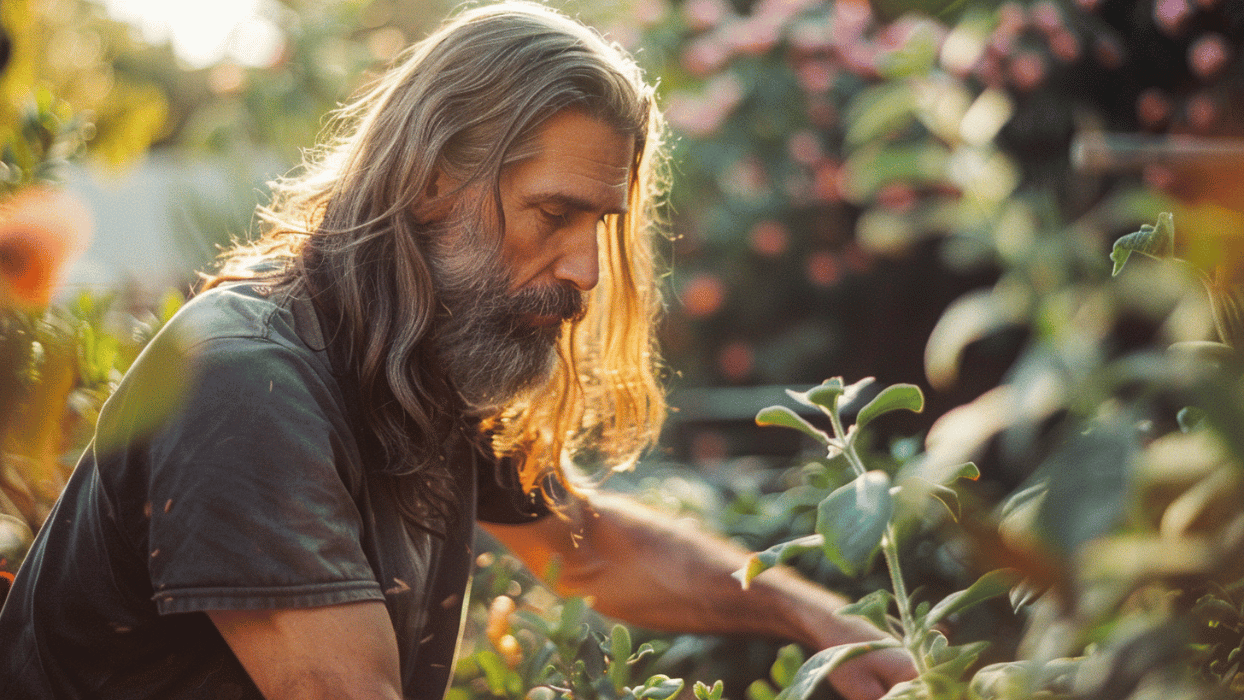Key Takeaways:
We're taking a big step forward today and are proud to introduce the new GetSetUp Lounge! The Lounge is designed specifically for our community and customized to ensure learners have the tools they need to learn, meet others, build friendships, and gain knowledge to support their goals!

GetSetUp is a community of amazing people who strive for the best out of life. We started GetSetUp to provide our community a better way to learn, share, and connect than has ever been possible. We have over 2 million regular users coming to GetSetUp monthly but many struggle to join our classes because their computer or browser does not support downloading the Zoom application. Our mission is to make our community more accessible. We’ve built The Lounge to allow everyone to experience this wonderful community in a simple, easy manner that fits their needs. Now, more older adults will be able to learn, meet others, build friendships, and gain knowledge to support their goals!
The Lounge is your new home base for joining a live class and building connections with people who share your interests. We’ve enhanced our video features so you can experience your class directly in the GetSetUp Lounge, without launching Zoom, and we’ve added new ways to meet your peers and explore your interests.
Everything you need to learn and connect

- Meet Up and Learn in a Safe Space: The Lounge is a safe, easy to use place to meet friends before class, continue conversations after class, get more information about class, and watch and engage during class.
- Hang Out Early: Why wait for class to start? Now you can join the Lounge anytime before class starts to chat with your friends or meet new people. Plus, stay after class for up to 30 minutes to finish up conversations with peers or trade ideas. *Note, for security, only learners who are logged into their GetSetUp account will be able to view and post messages to The Lounge chat.
- Join the Live Studio: For those who have Zoom and prefer using Audio/Video to participate, they can join the class through our “Live Studio.” From a desktop or large tablet, just click the large orange “Enter” button to launch Zoom.
- Express Your Feelings With Emojis: Express how you are feeling with emojis. This is a fun way to express that you are liking or understanding something, or simply to support your peers. Use these fun features from any device!
- Explore New Classes: Classes customized to your taste are just a click away! A list of top classes customized just for you will always appear under the “Explore” button in The Lounge. Plus the Guides will recommend other classes you might like if you enjoyed your class with them!
The Lounge makes joining classes from your Mobile phone easy. Now you can watch class from your mobile device without launching Zoom. So join GetSetUp classes from anywhere, even while on the go.

How to Use the New GetSetUp Lounge
Getting into your GetSetUp classes hasn’t changed. Now you can launch The Lounge even before class starts to chat and get information on your class and Guide.
How To Chat with friends and peers
Chat is available in The Lounge to everyone who is logged in to their GetSetUp account. You can see the conversation as it is going on. To add to it just add your comments and click enter.
Once the class video starts you can keep chatting. The chat will appear on the right hand side on desktop and splits the screen for mobile devices.

See Who is in Class
Just click the people icon to see who your fellow classmates are when you join a class. That way you can say hi to old friends and meet new people attending classes.

How to Join the Live Studio
The Live Studio launches Zoom and will work on your mobile phone, desktop or tablet. To join the Live Studio and share your video and microphone, on desktop click the orange “Enter” button, or on mobile click the 3 dots at the bottom of your screen and select Enter Live Studio to launch Zoom.

Use Emojis
Share your emotions by clicking on the emoji that fits your feeling. The more times you click, the more emojis will be sent!

Explore New Classes
Always at your fingertips (or cursor tips) is a list of top classes customized just for you. Just click on the class title to book your next class, or two, or three. It’s that easy.

Future Improvements
This is just the beginning. We'll be adding new ways for you to learn, explore, and connect very soon!
Do you have feedback for us? We would love to hear it. Please email help@getsetup.io












.png)
.png)