Key Takeaways:
- Amazon's "Subscribe & Save" program can save you money on items you use regularly, and it's easy to set up.
- Make sure to check for coupons and other discounts to get the most out of the program.
- Be careful about what you choose and stick to items that are in your budget.
mazon's "Subscribe & Save" program can seem confusing, but it is actually a great way to save money on things you need. You just have to know how to use it. Here are some tips for how to get the most out of this program.
What is "Subscribe & Save"?
If you're not familiar with Amazon's "Subscribe & Save" option, it's a great way to save money on products you buy regularly. You can set up a recurring order, and Amazon will ship the product to you automatically on your preferred schedule—say, every month.
"Subscribe and Save" allows shoppers to regularly receive the items they order in their subscription at discounted prices. When an order is scheduled through this method, the price of an item is reduced by 5% off of its standard cost. If there are other promotions going on (like free shipping), these discounts will also apply when taking advantage of "Subscribe & Save."
To see if an item qualifies for this program, simply look at its description page on Amazon and check out its fine print section near the bottom where it says something about having this product delivered automatically each month based on how often you set up certain orders (e.g., every two weeks). Once you've found something that seems appropriate for this type of shopping experience—say maybe some toothpaste or dishwasher detergent—and added it into your cart with everything else without signing up yet; scroll down until you see where there should be an option labeled something like “Subscribe Now” or “Start Subscription” with some sort of text box underneath asking how often would like to receive shipments from them (weekly? bi-weekly?).
"Subscribe & Save" is a great way to find deals on basic items.
You might be wondering, “What if I don't have time to order a bunch of things all at once?” Well, you can still save money by buying items from multiple orders with just one click. For example:
- You're ordering toothpaste and trash bags for your home. The first month, you order toothpaste through Subscribe & Save — then the next month when you get your monthly reminder email, you simply add a few more trash bags to your order (or whatever else strikes your fancy).
- You've used up all of your shampoo so it's time to reorder more! Instead of going online and clicking around on different websites trying to find the best deal on shampoo (which probably won't even come close), just make sure that Amazon Prime Pantry is selected as one of the options under "Choose Your Options." That way all of your future orders will automatically include soap and other toiletries without any extra effort from you.
Subscribe & Save is a great way to save money on items you use regularly. It's also a great way to save money on things you need, but perhaps not in as large quantities as "Subscribe & Save" allows.
In general, “Subscribe & Save” makes sense when you're buying something in bulk, especially if the price per unit is lower than what they would be if purchased individually at full price.
Make sure to check for coupons and other discounts!
While you're checking out, Amazon will ask if you want to save even more. Here are some things to look for:
- Coupons – These are usually in the form of a coupon code or promo code, which can be entered at checkout and will save you money on your order. They're typically for a specific product, so make sure it matches what you're ordering before applying one. The good news is that the site offers tons of savings opportunities!
- Rewards Points – Some items may earn rewards points if purchased through Subscribe & Save, but only when purchased at full price (not using any special offers). These points can be redeemed for cash back or used toward future purchases on Amazon's website--so always check your email inbox after placing an order!
Be careful about what you choose!
Make sure you're not spending more than you can afford.
Be careful about what you choose! Look for items that are in your price range, and also in your budget. It's easy to get carried away with this service, so be mindful of the things you buy and make sure they're worth it!
Now that you know what "Subscribe & Save" is, or have had a refresher course if you've used it before, consider giving it a try for your next online purchase. It's a really convenient way to shop and will be especially helpful if there are certain items you use on a regular basis. But don't forget that there are other ways to get good deals on Amazon (and any other shopping site) so make sure to do your research before buying!











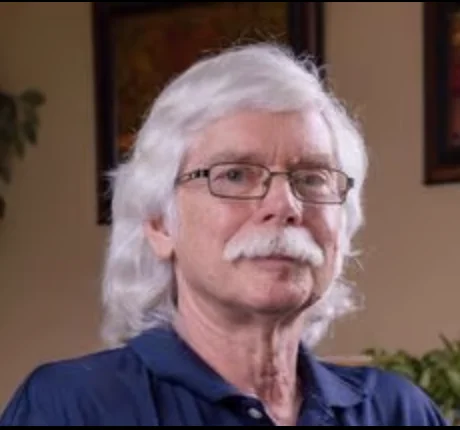


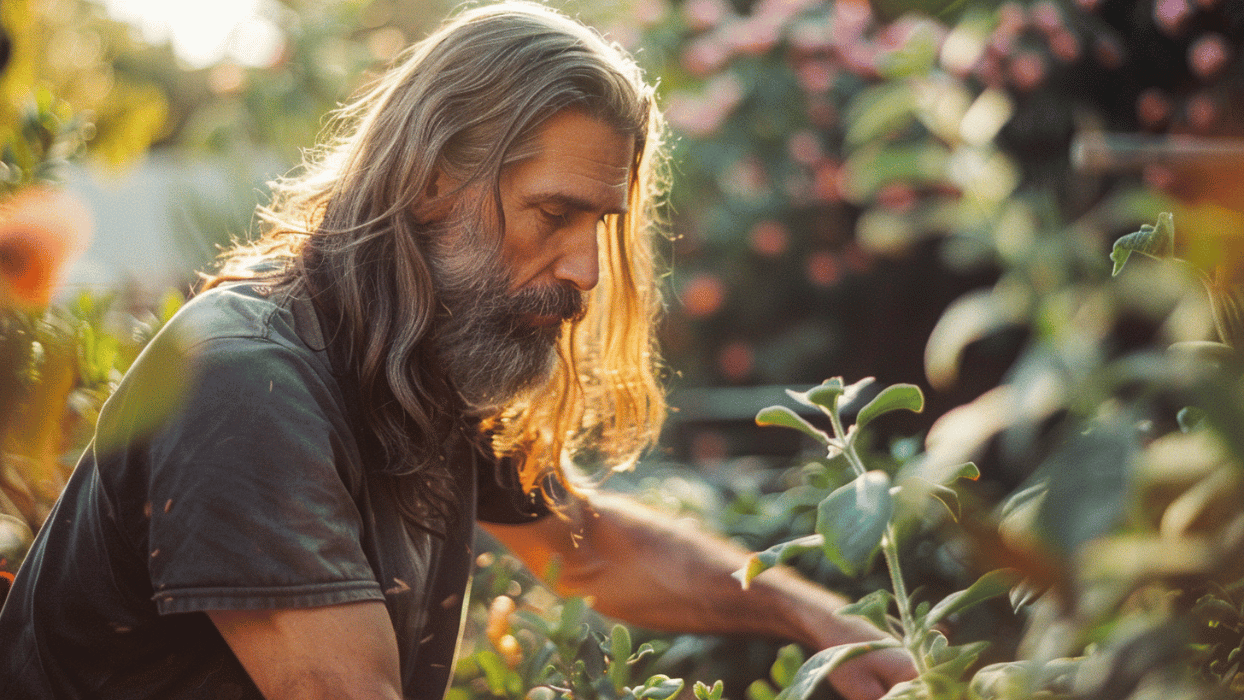
.png)
