Key Takeaways:
- Conduct routine physical cleanings to prevent issues such as overheating that arise from the accumulation of dust and debris.
- Keep your system running smoothly and securely by regularly updating software and removing unused programs.
- Establish a regular backup routine to protect your precious data and to facilitate easy recovery in the event of a system failure.
s we increasingly rely on computers for various tasks and keeping in touch with loved ones, ensuring the longevity of your device becomes paramount.
This article outlines five simple yet effective tips that can help you prolong the life of your computer.
5 Tips to Prolong the Life of Your Computer
1. Regular Maintenance and Cleaning
It can be surprising how much dust and debris can accumulate in your computer over time, leading to overheating and a slowdown in performance.
Tip: Schedule a regular cleaning routine for your computer. Use a can of compressed air to clean the keyboard and internal fans at least once every few months — it helps prevent overheating which can damage internal components. For the screen, use a soft, lint-free cloth dampened with water or a screen cleaner to remove dust and fingerprints, which can sometimes obscure your view and strain your eyes.
2. Keep Your Software Updated
Staying up-to-date with the latest software updates is essential in maintaining the security and performance of your computer.
Tip: Enable automatic updates on your system settings. Manufacturers frequently release updates to enhance security features and improve the system’s performance, offering a smoother and safer user experience. If you find the update notifications intrusive, you can set them to run at a time when you are less likely to be using the computer, such as late at night or early in the morning.

3. Uninstall Unnecessary Programs
With time, we often end up with a slew of programs that are seldom used, occupying valuable space and reducing the speed of your computer.
Tip: Regularly check the list of installed programs in your computer's control panel and remove the ones you do not use. If you're unsure about a program, it's best to leave it or consult with a family member or a friend who's tech-savvy before deleting it. Or ask one of our friendly Guides on our Tech classes. This regular cleanup helps in enhancing the computer’s speed and efficiency.
4. Protect Your Computer from Viruses and Malware
Your computer can be susceptible to various threats such as viruses and malware that can significantly impair its performance and compromise your personal data.
Tip: Install a reputed antivirus program and schedule regular scans to detect and deal with potential threats. Learn the basic signs of a malware-infected system, such as frequent pop-ups, slow performance, or unexpected crashes, so you can take timely action. Remember to only download files or click on links from trusted sources to avoid introducing malware to your system.
5. Backup Your Data Regularly
Backing up your data safeguards your important files, photos, and other documents, protecting them from being lost due to a system failure.
Tip: Consider setting up an automatic backup system that routinely stores your data on an external hard drive or a secure cloud service. That way, even if your computer crashes, you will have a backup of all your important files. Familiarize yourself with the different backup options available — you can choose between cloud services like Google Drive and Dropbox or external storage solutions like USB drives and external hard drives based on your comfort level and the volume of data.
Ensuring the longevity of your computer is a seamless process when you follow the above tips. Not only do these tips guarantee a longer life for your device, but they also foster a more efficient and secure user experience. Begin incorporating these tips into your routine today, and notice a smoother, faster, and more enjoyable computing experience.














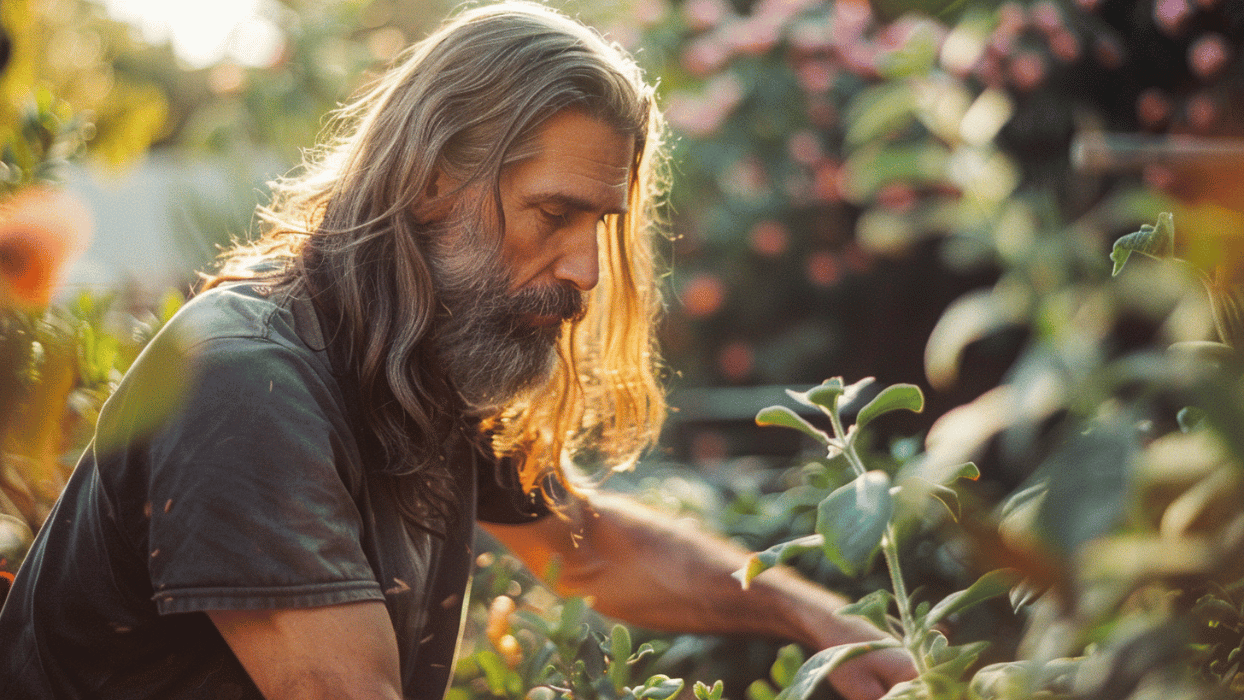
.png)
