Key Takeaways:
- Apple Pay is a convenient and secure way to make purchases using your Apple devices, such as iPhone, Apple Watch, iPad, or Mac, without needing to carry a physical wallet.
- Setting up and using Apple Pay is easy, and it can be used for online and in-store purchases almost anywhere you can use a credit or debit card.
- With Apple Pay, you can also easily send and receive money from friends and family through the Messages app, making it a versatile and useful payment option.
re you tired of carrying your wallet around and fumbling for cash or cards?
Apple Pay might be the solution for you! Apple Pay is a digital payment system that allows you to make purchases, send money, and more, all from the convenience of your iPhone, iPad, Apple Watch, or Mac. In this article, we’ll explain what Apple Pay is, how to set it up, and how to use it.
Setting up Apple Pay
Setting up Apple Pay is easy and can be done in just a few steps. Here’s how:
- Open the Wallet app on your device and tap the plus sign in the top right corner.
- Select “Add Credit or Debit Card” from the menu that appears.
- Follow the prompts to add your card details.
- Use Face ID or Touch ID (depending on your device) to verify your identity.
And that’s it! Your card is now ready to use with Apple Pay.
FAQ: Do I need to download a separate app to use Apple Pay?
No, there is no separate app to download. The Wallet app is already installed on your Apple device and is where you’ll access and manage your payment cards.
Using Apple Pay
Using Apple Pay is quick and easy, and it can be faster than using a physical card. Here’s how to use it:
- Look for the contactless payment symbol at checkout.
- Wake up your device by pressing the home or side button.
- Hold your device near the payment terminal.
- Use Face ID or Touch ID to authenticate your payment.
That’s it! You’ll see a notification that your payment was successful.
FAQ: Is Apple Pay secure?
Yes, Apple Pay is secure. When you make a payment with Apple Pay, your card details are not shared with the merchant. Instead, a unique device account number is used to process the payment, keeping your information safe.
Sending and receiving money with Apple Pay
Apple Pay also allows you to send and receive money from friends and family, all from within the Messages app. Here’s how:
- Open a conversation in Messages with the person you want to send money to.
- Tap the App Store icon.
- Select Apple Pay.
- Enter the amount you want to send and confirm the payment.
And just like that, your money is on its way!
FAQ: Do I need to have an Apple Pay account to use it?
No, you don’t need an Apple Pay account. You can add a debit card from any bank that supports contactless payments to use Apple Pay.
Apple Pay is a convenient and secure way to make payments and send money, all from your Apple device. With just a few simple steps, you can set up and start using Apple Pay today. Give it a try and simplify your shopping and payments!











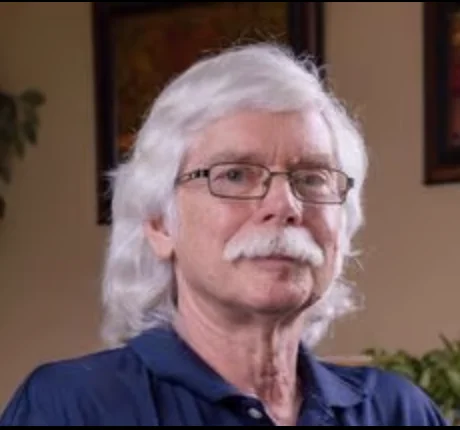


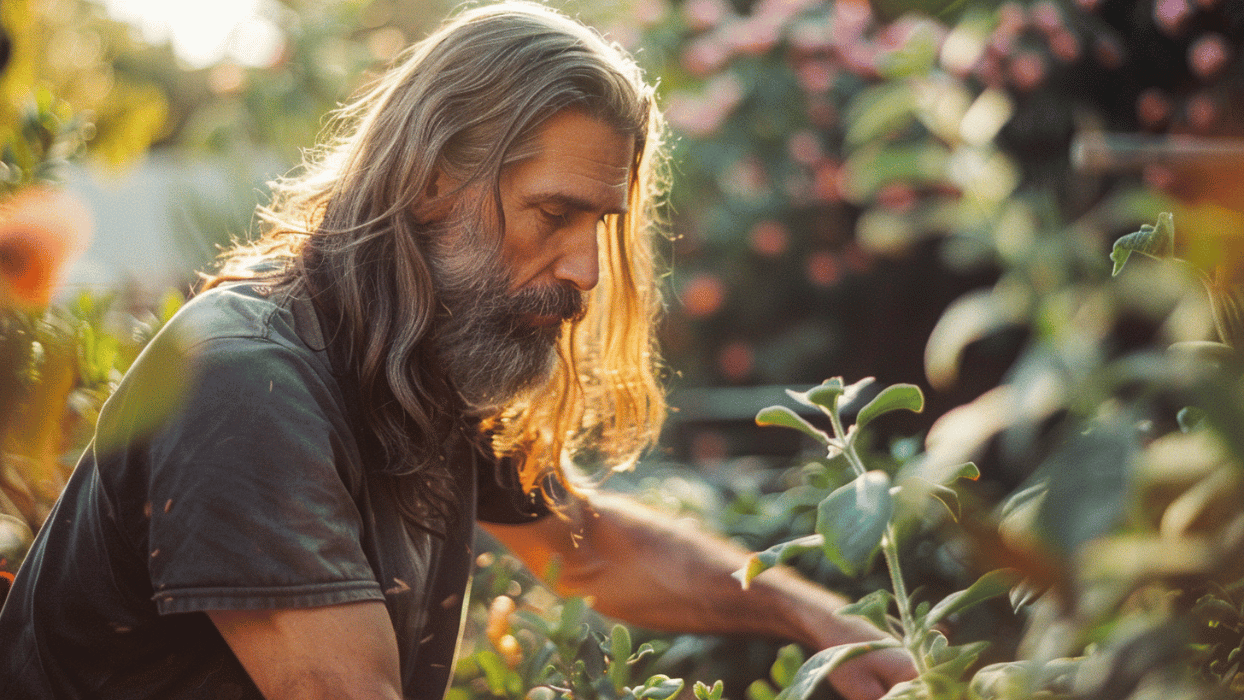
.png)
