Key Takeaways:
- Hashtags are a way to categorize content and make it easier to find relevant posts on social media platforms like Instagram, Facebook, and Twitter.
- Using relevant hashtags can increase engagement, visibility, and help you gain more followers.
- Each social media platform has its own guidelines and best practices for using hashtags, such as using relevant and concise hashtags, avoiding special characters or spaces, and using hashtags to join conversations or discover new content.
ashtags are a great way to connect with other users and find new people who share your interests. They're also a great way to get more followers for yourself. But how do you use hashtags?
This article will teach you everything you need to know about hashtags, including what they are, why they're important for you, your brand, or business, and how you should use them on social media platforms like Instagram, Facebook, and Twitter.
What is a hashtag?
A hashtag is a word or phrase preceded by a "#" symbol. Hashtags are used on social media (Twitter, Facebook, Instagram) to help people find posts about certain topics. For example:
- If you want to find out what's going on in your city right now, you can search for "#LosAngeles."
- If you're looking for useful tips on how to fix your plumbing problem without hiring a professional plumber, then you might search for "#plumbingtips."
- If there's a new movie coming out that sounds really good but it's not coming out near where we live, then we could use the hashtag "#moviereviews" so other people who saw it could tell us what they thought of it once they saw it!
Why are hashtags used?
Hashtags are used to categorize content, and they can help you find relevant content. They’re also great for getting seen by more people.
Hashtags increase engagement (likes/comments) by 26%! And since there are millions of hashtags being used every day, including one or two on every post can help boost visibility and get noticed by more potential followers who may want to follow you back!
Using Hashtags on Instagram
Hashtags can be used on any social media platform, but they're particularly useful on Instagram because they help you find people who share your interests, and they make it easier for your followers to discover new accounts.
Hashtags will appear as clickable links in your caption and will also show up at the bottom of your post as "hashtag suggestions" so that other users can search for them. If you use relevant hashtags, it's more likely that someone will see your post!
Here are some tips for using hashtags on Instagram:
- The best hashtag is one that's relevant to your content and isn't too long or complicated (like "carrots"). It should also include a word that describes what kind of content you post (like "travel"). For example: "#carrotsarethebestfoodever" or "#travelblogger."
- Don't use more than 30 hashtags at once—it looks spammy and could actually hurt engagement.
Using Hashtags on Facebook
On Facebook, hashtags are used to organize conversations. The most common use of hashtags on Facebook is in a post, but they can also be used in comments and status updates.
Here are some tips for creating hashtags on Facebook:
- Hashtags on Facebook are not case sensitive—you can use hashtag #MyLife or Hashtag#mylife and both will work equally well.
- A hashtag must be written as a single word, without any spaces.
- You can include numbers in a hashtag, but punctuation and special characters (like $ and %) won't work.
- You can search for a hashtag using the search bar at the top of any page.
- You'll only see posts that were shared with you (Facebook).
Using Hashtags on Twitter
On Twitter, hashtags are used to categorize tweets and make them searchable within the platform. You can use hashtags to make your tweets more engaging and memorable by creating a conversation between you and other users on Twitter. For example, if you want to engage with other people who are talking about a certain topic or event, then joining in on the conversation using that hashtag will help get more eyes on what you have to say.
You can also use hashtags on Twitter to discover content you're interested in or relate to!
Here's how to use hashtags on Twitter to discover content:
- Open up your Twitter app or website, and search for something you're interested in (like "dogs" or "Kanye West"). Try searching for something broad like "dogs" and something more specific, like "puppies sleeping." This will help you get a feel for how people tag their tweets.
- If you see a tweet that seems interesting, click on the hashtag at the end of the tweet. This will show you all the other tweets with that same tag—and if there's one you think is really good, click on it and read more!
Now that you know how to use hashtags, it's time to go out there and try them!











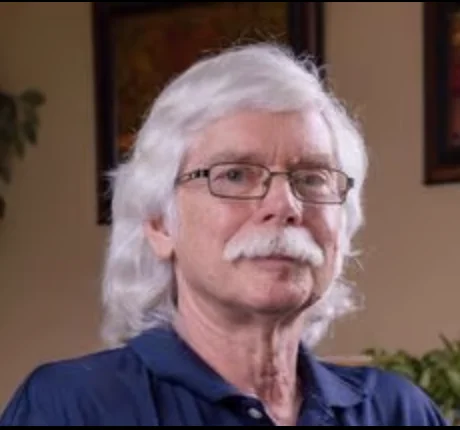


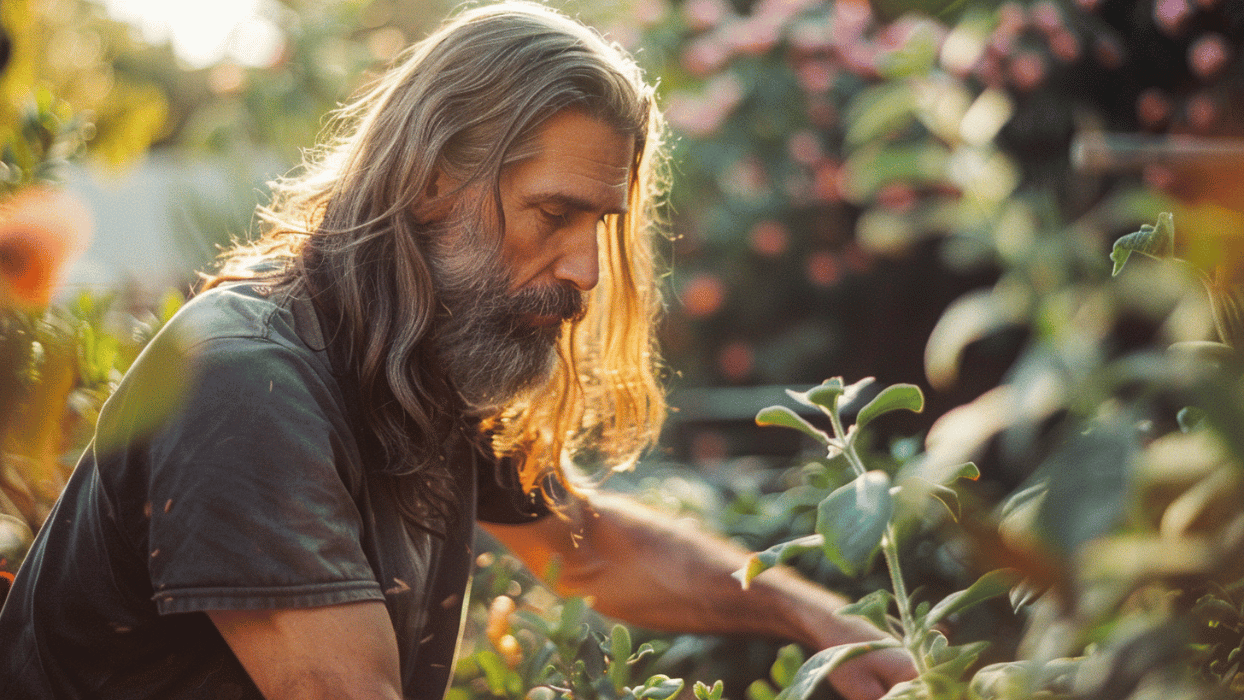
.png)
