Key Takeaways:
- Regularly testing your internet speed can help you identify potential issues and improve your connection.
- To test your internet speed, determine your baseline speed, use a speed test tool, and analyze the results.
- If your speed is below your baseline speed, try restarting your router and modem, or contact your ISP to see if there are any known issues or upgrades available.
s we age, technology becomes an integral part of our lives, from connecting with family and friends to accessing important information online. However, it can be frustrating when our internet connection is slow, making it difficult to stream videos, load web pages, or even check our email.
To help you diagnose the issue, it's important to test your internet speed regularly. By doing so, you can identify any potential issues and take steps to improve your internet connection.
In this article, we'll walk you through how to test your internet speed in a few easy steps.
How to Test Your Internet Speed
Step 1: Determine your baseline speed
Before you can begin testing your internet speed, it's essential to establish your baseline speed. Your baseline speed is the speed at which your internet connection typically operates under normal conditions.
You can determine your baseline speed by performing a speed test on a typical day when you're using your internet for everyday tasks like browsing the web, checking email, and streaming videos. You can use one of the many free speed test tools available online to conduct this test.
Step 2: Test your internet speed
To test your internet speed, you'll need to use a speed test tool. There are several free speed test tools available online, such as Ookla Speedtest and Google Speed Test.
To use a speed test tool, simply visit the website and click the 'Go' or 'Start' button. The tool will begin to measure your internet speed, and once it's complete, it will provide you with your download and upload speeds in Mbps (megabits per second).
Step 3: Analyze the results
Once you've completed the speed test, you'll have a clear understanding of your internet speed. If your speed is below your baseline speed, it could indicate that there is a problem with your internet connection or that you need to upgrade your internet plan.
If you're unsure of how to interpret the results of your speed test, you can always consult with your internet service provider (ISP) or a trusted tech-savvy friend or family member.
FAQs
Q: How often should I test my internet speed?
A: It's a good idea to test your internet speed regularly, especially if you're experiencing slow internet speeds. We recommend testing your speed at least once a month.
Q: What can I do if my internet speed is slow?
A: If your internet speed is slow, you can try several things to improve it. First, try restarting your router and modem. If that doesn't work, contact your ISP to see if there are any known issues in your area or if there are any upgrades available for your internet plan.
Q: Is it safe to use a speed test tool?
A: Yes, it is safe to use a speed test tool. However, it's essential to use a reputable tool from a trusted source. We recommend using Ookla Speedtest or Google Speed Test, both of which are safe and reliable.
In conclusion, testing your internet speed is an essential part of troubleshooting any internet connection issues. By following these simple steps, you can diagnose any issues and take steps to improve your internet speed, making it easier to stay connected and access the information you need.







.png)



.webp)


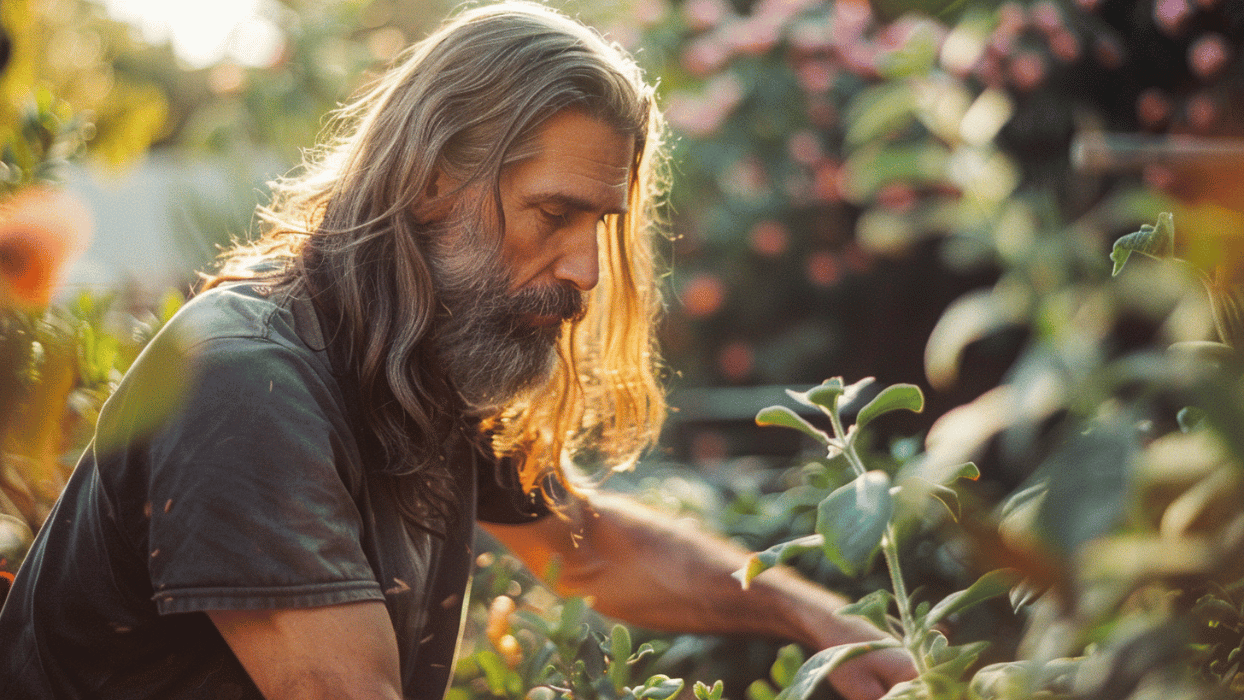
.png)
