Key Takeaways:
- Understand why you may need to change your email address and how it can improve your email experience.
- Choose a new email address that is easy to remember, appropriate for all situations, and reflects your personal or professional image.
- Update your contacts, online accounts, set up email forwarding, and ensure you don't lose any important emails or data before closing your old email address.
hether you're switching to a new email provider or just want to update your current email address, we've got you covered. Our guide will ensure that your email change goes smoothly and without a hitch.
Why Change Your Email Address?
Firstly, it's essential to understand why you may need to change your email address.
Perhaps you're looking to upgrade to a better email service provider, or maybe you're tired of spam emails cluttering up your inbox. Whatever the reason, changing your email address can be a refreshing change that can improve your email experience.
Choosing a New Email Address
When choosing a new email address, it's important to pick something that's easy to remember and appropriate for all situations. You'll also want to make sure it reflects your personal or professional image. Maybe something like "JohnDoe@email.com" or "JaneSmith@email.com" would work well.
Updating Your Contacts
Once you have your new email address, it's time to update all your contacts. Notify your friends, family, colleagues, and any other important contacts about your new email address. You can also create an auto-reply message that informs everyone about your new email address.
Updating Your Online Accounts
Changing your email address also means updating all your online accounts. You'll need to log in to each account and change your email address to your new one. Make sure you update all your accounts, including social media, online banking, and shopping websites.
Forwarding Your Emails
To ensure that you don't miss any important emails, set up email forwarding from your old email address to your new one. This way, any emails sent to your old email address will be automatically forwarded to your new email address.
Closing Your Old Email Address
Finally, once you've updated all your contacts and online accounts, you can close your old email address. However, it's essential to make sure that you don't lose any important emails or data. Make sure to download any important emails or attachments before closing your old email address.
Changing your email address can be a daunting task, but with our article, it doesn't have to be. Follow our tips, and you'll be able to change your email address smoothly and efficiently. Remember, always keep your contacts and online accounts up-to-date, and make sure to forward any important emails to your new address. With these tips, you'll be able to make the most out of your new email address.











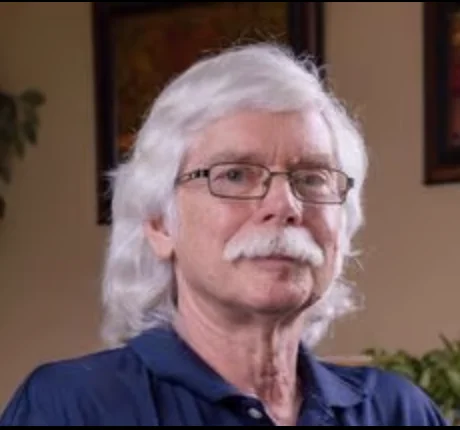


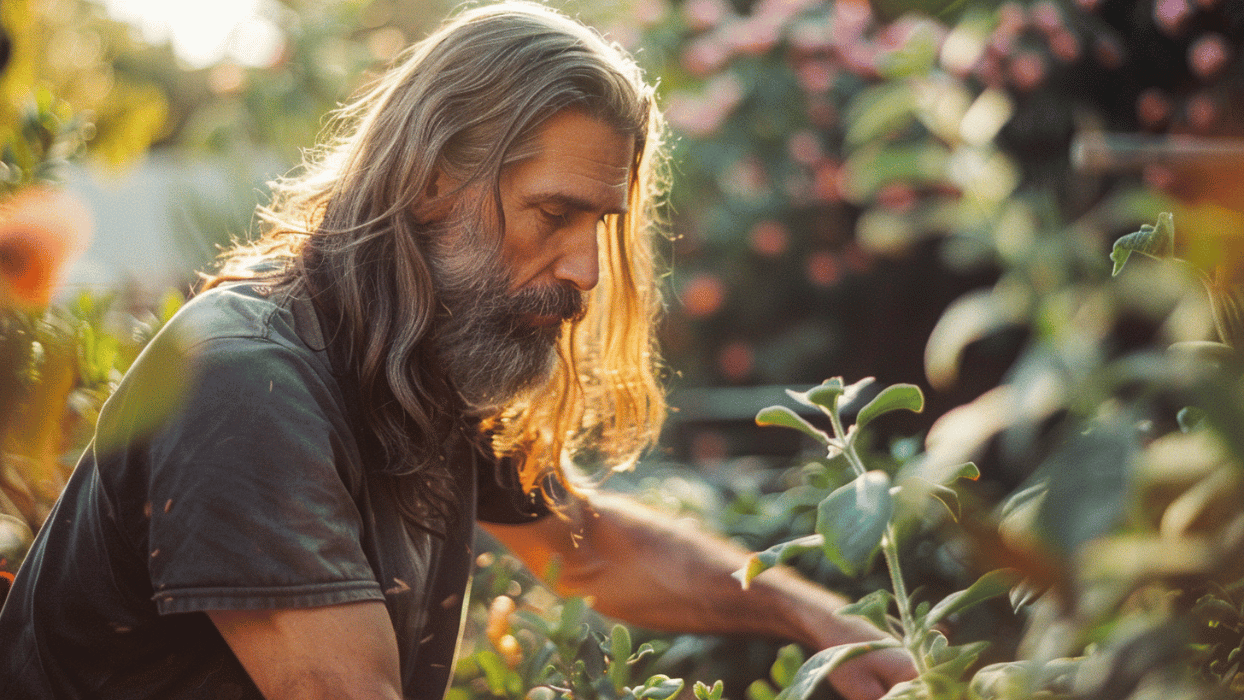
.png)
