Key Takeaways:
- Be cautious of emails from unknown senders, as they could be a scam.
- Delete any suspicious emails or ones that ask for personal information without opening them or clicking on any links.
- Verify the authenticity of the sender, especially if the email looks suspicious but is from a company you've dealt with before.
- Avoid clicking on links or downloading attachments from unknown or suspicious emails, as they may contain malware.
- Keep your software and antivirus programs up to date to protect your computer from email scams.
mail scams are becoming increasingly common these days, and older adults are often targeted due to their lack of technical know-how and vulnerability to such scams. These scams can result in the loss of money, identity theft, and other forms of financial fraud. In this article, we'll discuss how older adults can protect themselves from email scams and avoid falling victim to these fraudulent activities.
What are Email Scams?
Email scams are fraudulent activities that are carried out through email communication. They are also known as phishing scams, where scammers send emails that appear to be from a legitimate source to trick people into sharing their personal and financial information.
Email scams can take various forms, including fake lottery winnings, fake job offers, and fake charity donations.
Scammers often try to create a sense of urgency and fear in the email recipient to get them to act quickly and provide their information.
.png)
How to Avoid Email Scams:
1. Be cautious of emails from unknown senders
Be wary of emails that come from unknown senders or companies that you have never interacted with before. If you receive an email that looks suspicious or asks you for personal information, do not open it or click on any links. It's best to delete it right away.
2. Verify the authenticity of the sender
If you receive an email from a company that you have dealt with before, but the email looks suspicious, verify the authenticity of the sender by calling the company or visiting their website. Scammers often use fake email addresses or logos to trick people into believing that they are legitimate.
3. Avoid clicking on links or downloading attachments
Scammers often include links or attachments in their emails that can download malicious software onto your computer. It's important to avoid clicking on any links or downloading any attachments that you are not sure about.
4. Don't share personal or financial information
Never share your personal or financial information over email, especially if you are not sure of the authenticity of the sender. Legitimate companies will never ask for such information over email.
5. Keep your software up to date
Make sure to keep your software and antivirus programs up to date to protect your computer from malware and viruses that can be spread through email scams.
Email scams can be a significant threat to older adults, but by following the tips outlined in this article, you can protect yourself from these fraudulent activities. By following these simple steps, you can ensure that you are safe from email scams and can enjoy using your email without any worry.
For more safety tips, take our class on protecting yourself from email scams: Email Scams and How To Recognize Them














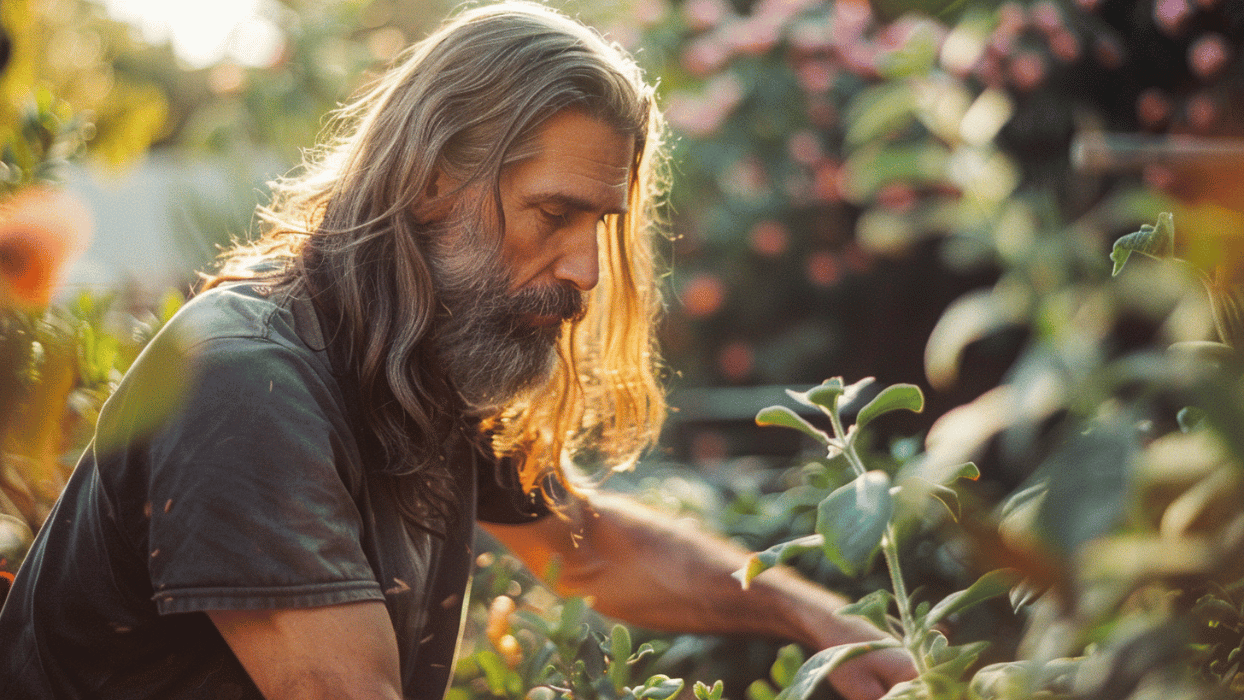
.png)
