Key Takeaways:
- Time management apps can help prioritize tasks and manage projects for self-employed or remote workers.
- Project management tools like Trello, Notion, and ProofHub are vital for companies managing remote teams' productivity.
- Productivity-boosting apps like Freedom, Krisp, and Noisli can help remote workers stay focused and motivated while working from home.
roductivity apps are an essential part of any work-from-home setup. You can find apps that help with time management, organization, collaboration in real-time, and more.
Here are our top picks for the best productivity apps for 2022:
Time management apps
Time management apps are an essential resource for any self-employed or remote worker. They help you prioritize tasks, organize your schedule, and even manage projects.
Here are some of the best time management apps on the market:
Toggl
This time tracking app allows users to track their time as they work on various tasks throughout the day. The app is designed to be simple and easy to use so that it doesn't get in the way when trying to stay focused on work projects rather than recording how much time has passed since beginning them.
TimeCamp
This software offers background time tracking, which assigns hours to tasks by searching keyword matches.
The software is unique among its competitors in that it allows you to create an unlimited number of tasks for each project at any level — allowing you organize your time spent on working with different clients.
Organize Better
If you're working remotely, or even if you're just looking for a way to make your job more efficient, organization apps can help.
One of the main challenges of working on a remote team is managing projects. You can’t walk up to a colleague's desk and ask how that project's coming along—so you need other ways to stay in touch.
These project management tools are vital for any company that wants to manage its remote team's productivity.
Trello
Trello helps teams organize workflow and projects so everyone can see what needs to be done at any given time without missing important details or deadlines.
Notion
Notion is a relatively new tool that makes it easy to create an internal knowledge base, manage to-do lists, and work with spreadsheets—all in one place.
ProofHub
Like Notion, ProofHub seeks to replace a set of separate apps for collaboration and instead provide all the features in one place. Among its many features are chats within documents (for discussions among authors), mark-up tools that add comments above specific portions of text, kanban boards for managing workloads—and even timesheets so you know who's doing what at any given moment!
Personal Productivity Boost
If you're working from home, you have freedom from office distractions. But how can you motivate yourself and improve your focus when you're sitting in your pajamas at home?
Boost your productivity with these apps:
Freedom
The internet is the number one distraction for anyone working on a computer, and unfortunately collaborating remotely often means you can’t turn it off.
Freedom is a distraction-blocking app designed to help you focus on what's important. If you want to focus on your work, use Freedom to block distracting sites.
Krisp
When you need to focus on your call, use Krisp's background-noise blocker. With a single click, turn off all distractions—like barking dogs or crying babies—on either end of the line.
Noisli
Blocking out background noise is often a priority, but sometimes you want to be able to hear other sounds or music.
With Noisli, you can choose the sound that suits your mood––thunder, rain or forest––to help create a relaxing backdrop while you work.
We hope that these top productivity apps have been helpful.
We know it can be difficult to stay on track with work, so it’s important to have the right tools in place to help you get more done.














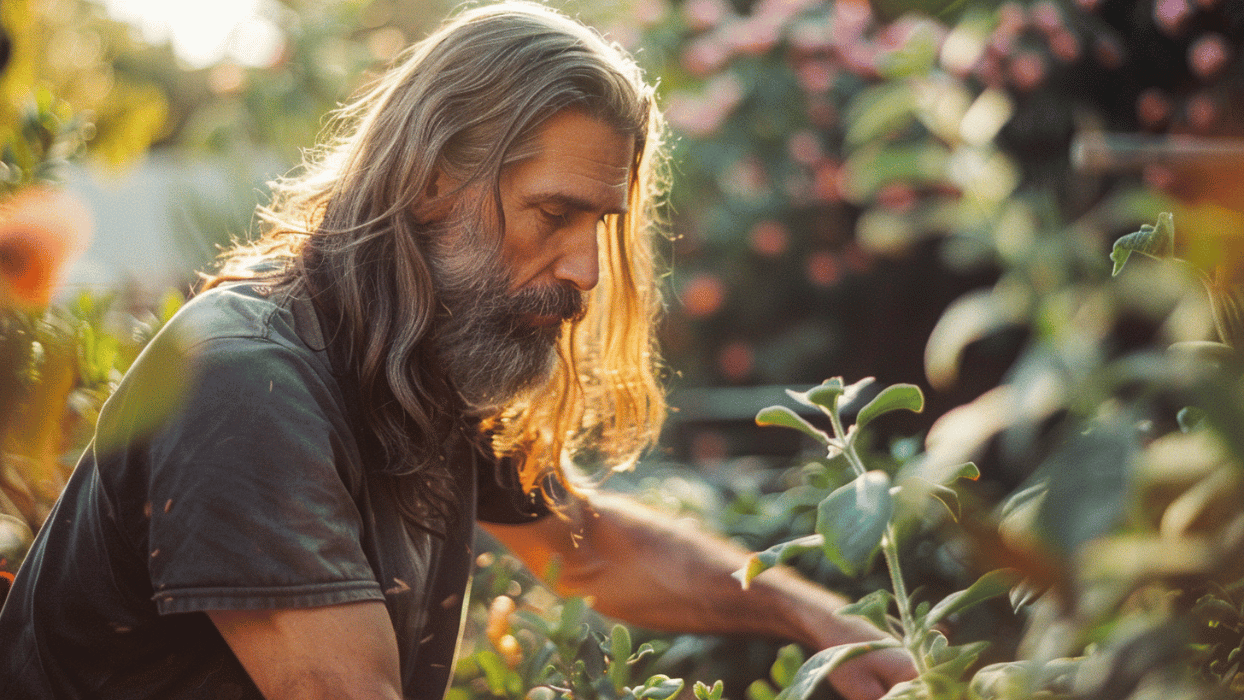
.png)
