Key Takeaways:
- User-Friendly Apps: Snapseed and Canva are intuitive apps ideal for beginners.
- Advanced Tools: Adobe Photoshop Express and Lightroom Mobile offer tools for more refined editing.
- Creative Expression: Apps like PicsArt allow for creative photo enhancements with additional guided tutorials
n today’s digital age, you do not need to be a professional photographer to take and edit beautiful photos; a smartphone is all you need.
For those who are interested in stepping up their photography game, knowing the best mobile apps for editing photos can be a game-changer. Below, we present a curated list of user-friendly apps to help you edit photos right from your phone.
Best Mobile Apps to Edit Photos on Your Phone
1. Snapseed
Ease of Use: ★★★★☆
Features: ★★★★★
Cost: Free
Snapseed, a Google product, offers a range of editing tools that are easy to use. Its intuitive design makes it suitable for beginners while still offering advanced features for more seasoned users. With Snapseed, you can enhance colors, bring out details, and transform your photos into professional-looking shots with just a few taps.
2. PicsArt
Ease of Use: ★★★★☆
Features: ★★★★★
Cost: Free with in-app purchases
PicsArt offers a fun and vibrant way to edit photos. It includes a variety of features, including collage maker, drawing tools, and photo editor, allowing you to express your creativity without bounds. It also offers easy-to-follow tutorials, making it a great choice for beginners.
.png)
3. Adobe Photoshop Express
Ease of Use: ★★★☆☆
Features: ★★★★☆
Cost: Free with in-app purchases
A simplified version of the iconic Adobe Photoshop software, Adobe Photoshop Express provides an array of tools to enhance and edit photos. While it offers a range of features including crop, straighten, rotate, and adjust colors, it maintains a user-friendly interface that is navigable even for those not tech-savvy.
4. Canva
Ease of Use: ★★★★★
Features: ★★★★☆
Cost: Free with in-app purchases
Canva is not only a photo editing app but also a graphic design tool that lets you create a variety of visuals including presentations, social media posts, and much more. Its simple drag-and-drop interface and a vast library of templates make it an excellent choice for beginners.
5 Lightroom Mobile
Ease of Use: ★★★☆☆
Features: ★★★★★
Cost: Free with in-app purchases
Adobe’s Lightroom Mobile is a fantastic app for those looking to take their photo editing to the next level. It offers professional-grade editing tools and is integrated with Adobe Cloud, allowing seamless transition between devices. It is best suited for individuals familiar with photo editing.
Learn more:
Taking and editing photos has never been easier with photo editing apps.
As we have explored, there are apps available catering to all skill levels, making photo editing a breeze even for older adults who might not be tech-savvy.
To get started, simply download one of the apps mentioned above from the Google Play Store or Apple App Store, and start exploring the array of features each app offers to enhance your photos and showcase your memorable moments beautifully.
Remember, the best app for you is one that suits your skill level and meets your photo editing needs. So, don’t be afraid to try out different apps and find the one that works best for you. Happy photo editing!











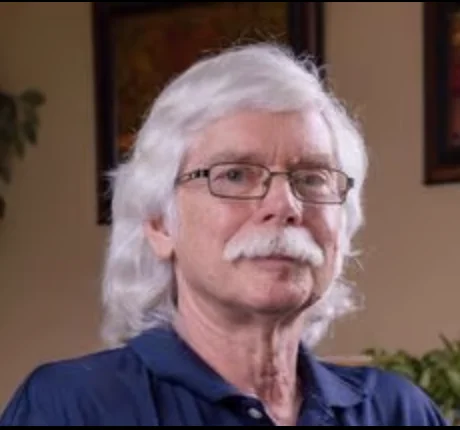


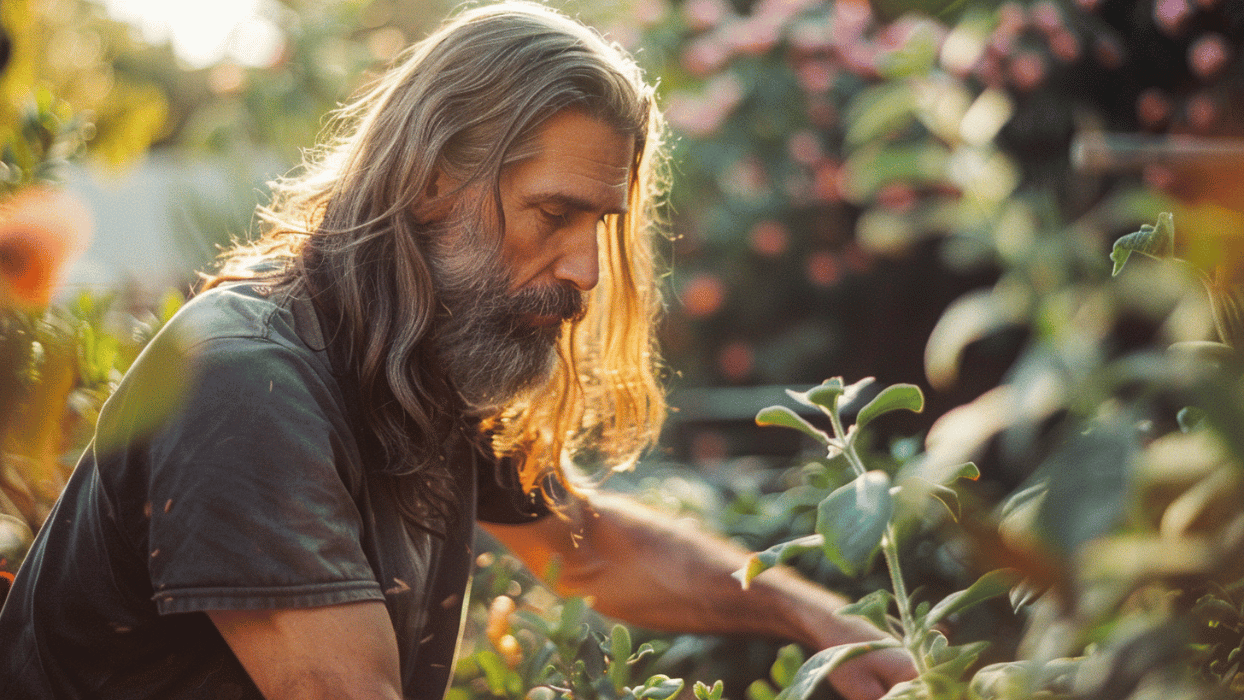
.png)
