Key Takeaways:
- Spotting a scammer can be done by examining their email address for suspicious characteristics, such as fake domains or unfamiliar company names.
- Identifying a scam website involves looking for signs like spelling errors, missing contact information, absence of HTTPS in the address bar, and unclear privacy policies.
- Researching the legitimacy of an online business includes checking for a privacy policy, verifying a physical address, reviewing customer feedback, and examining the domain name and security certificate.
t's important to be aware of the potential risks when you're using the internet. Here are 4 ways to avoid scams and protect yourself from fraud.
1. Spot a scammer by their email address.
Scammers are everywhere. They're trying to steal your money and identity. They're trying to get you to give up your personal information and passwords. And they're really good at it because they've been practicing for years.
But there's one thing scammers can't hide: their email address.
If you know what to look for, it's easy to spot a scammer by their email address. Here are some tips:
- Avoid addresses that end with ".com." These are often fake domains used by scammers to trick you into thinking they're legitimate businesses or websites.
- Watch out for addresses that end with ".net" or ".org," too—these also could be fake domains used by scammers.
- Look at the first part of the email address. Does it seem like a legit company name? Do you recognize it as real? If not, don't click on any links or open any attachments!
- Do the email headers (the “From:”, “To:”, and all that) look like a real email address.
- And finally, does the message itself sound like something that could have come from this person or company?
Learn more: Email Scams and How to Recognize Them
.png)
2. How to figure out if a website is a scam.
There are many ways to spot a scam website. If you see any of the following signs, the site is likely a scam:
- Spelling errors in the text or title of the website
- Missing contact information (address, phone number, email address) on the homepage and other pages
- An SSL certificate that does not include "https://" in its address bar
- A privacy policy that doesn't explain how your personal information will be used by a website or app developer. For example: if they want to sell your email address or other data to third parties. Privacy policies should also let you know how long they keep information on file before deleting it (or not). They should also give assurances that there are no third-party scripts being installed on your computer without your consent.
3. Look for red flags in the site design.
If you're still not sure, here are some red flags to look for:
- Misspellings and typos. While most websites have some typos, if you see a lot of them, this could be a sign that the site is made by amateurs.
- Bad grammar or broken English. If it's awkward or difficult to read, that's another warning sign that something is off about the site.
- Broken links on the home page—and throughout the site—or pages that aren't linked at all (for example, if a page has an image of text but no link). This could mean that someone is trying to hide something from search engines and their visitors!
.png)
4. Research the product or service.
Here are a few ways to check the legitimacy of an online business:
- Look for a privacy policy on the website. This will tell you how your personal information may be used, and what other parties have access to it. You can also use this as an indicator of whether they’re trustworthy or not. Companies that don't care about your data won't put it in writing on their website!
- Check for a physical address on the site, and make sure it matches up with what's listed in their certificate (more on that below). If they don't have one, then maybe they're not ready to grow enough to need one yet!
- Look at customer reviews. If there aren't any or if they're suspiciously positive, be wary! It might mean that those reviews are fake—and it's possible that there aren't many customers because nobody wants anything from these shady companies anyway.
- Check out the domain name for signs of legitimacy like ".com" instead of ".co" or something else like ".club." It should also have some sort of security certificate showing who registered them; this allows websites to protect themselves against hackers trying access sensitive information such as passwords through spoofed sites—which is why we highly recommend them here too!






%20(1).png)




.webp)


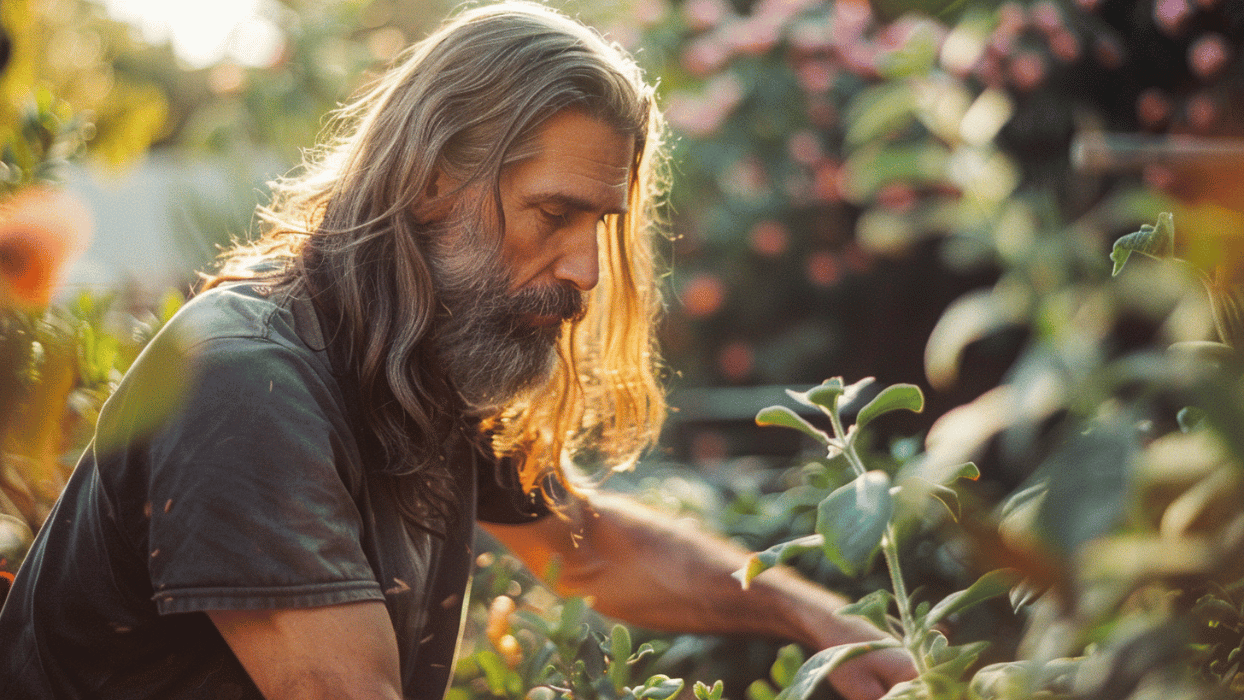
.png)
